There are various ways to install a WordPress plugin, depending on where you got it from.
The first is the automatic method, which allows you to install plugins right from the WordPress admin area. The plugin directory is built into every WordPress core software for instant access.
- From your admin screen, go to Plugins -> Add New. You’ll find a gallery of plugins that you can install on your WordPress site. Use the search bar to find a specific plugin easily.
- After you find the one you want to install, select the Install Now button. For example, we will show you how to install Akismet, an anti-spam WordPress plugin with more than 5 million active installations.
- Once the installation is complete, click Activate to turn on your new WordPress plugin.
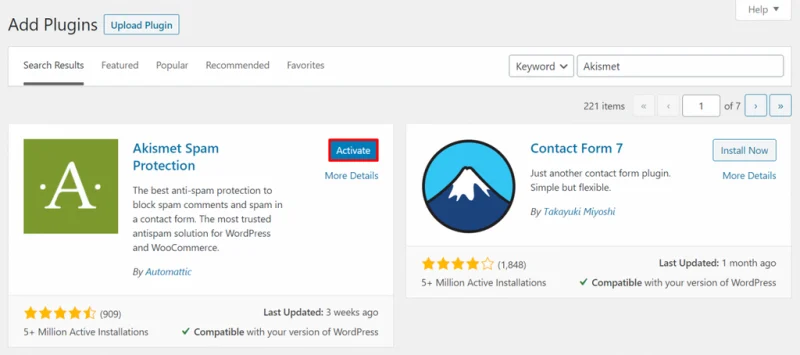
You can also manually install WordPress plugins that you’ve downloaded from other third-party sources. WordPress allows you to upload, install, and activate plugins in ZIP format.
However, be careful as many cyber attackers take advantage of plugins as a way to attach malicious code to websites. Before you install WordPress plugins, always make sure that the plugin source is trustworthy.
- Download the ZIP file of a plugin from a trusted source.
- Go to Plugins -> Add New.
- Select Upload Plugin.
- Drag and drop or choose the ZIP file that you have downloaded on your computer.
- Click the Install Now button and wait until the upload is complete.
- Select Activate Plugin.
![[Free] – Managed Wordpress Hosting – Click to Build](https://host-wp.com/wp-content/uploads/2022/05/Logo-WHosting-01-1.png)
